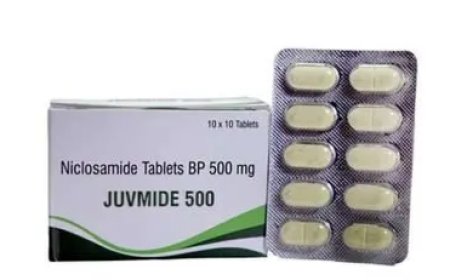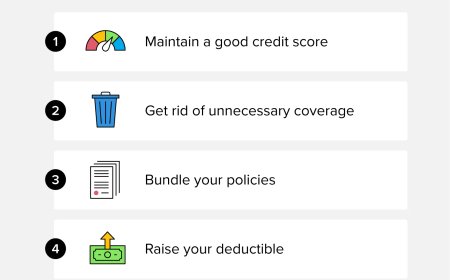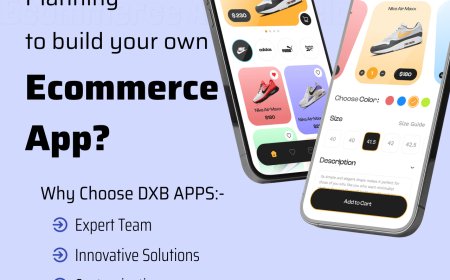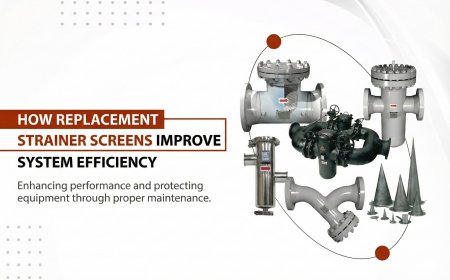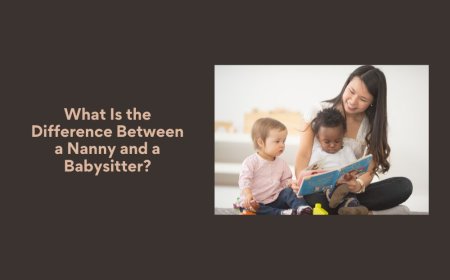Top Mobile App Development Tools and Technologies You Should Know
The best tools and technologies mobile app developers should know in 2025 to build high-quality, fast, and user-friendly apps.

Mobile app development is growing fast. With smartphones in everyones hands, businesses are now focusing more on building high-quality mobile apps to connect with their users. But building a great app is not just about writing code. Developers need theright tools and technologies to make the process faster, smoother, and more successful.
In this blog, we will explore the top mobile app development tools and technologies you should know. Whether you are a beginner or an experienced developer, this guide will help you stay updated and make better choices for your next app project.
Why Mobile App Development Tools Matter
Better Productivity and Faster Results
Mobile app development tools help developers save time. These tools offer ready-made features, templates, and coding shortcuts that make building apps much faster and easier.
High-Quality Output
The right tools help in testing, fixing bugs, and improving performance. This means you can deliver a smooth and high-performing app to your users.
Cross-Platform Support
Some tools allow you to write code once and use it for both Android and iOS. This helps reduce development time and cost.
Note:- Looking for expert help to build your mobile app? Get in touch with our team of professional Android App Developers in Navi Mumbai. We create powerful and user-friendly apps that help your business grow. Lets bring your app idea to lifecontact us today!
Popular Mobile App Development Tools
Lets explore some of the most used and trusted mobile app development tools in the industry.
1. Android Studio (Best for Android App Development)
What is Android Studio?
Android Studio is the official tool provided by Google for building Android apps. It comes with everything you needlike code editor, preview screen, and testing tools.
Why Use It?
- Built specifically for Android
- Includes built-in emulator to test apps
- Supports Kotlin and Java
- Smart code editor for better coding
Best For:
Beginners and professionals building only Android apps.
2. Xcode (Best for iOS App Development)
What is Xcode?
Xcode is Apples tool for creating apps for iPhone, iPad, Apple Watch, and Mac.
Why Use It?
- Required for iOS development
- Comes with simulator for Apple devices
- Supports Swift and Objective-C
- Easy drag-and-drop interface builder
Best For:
Anyone building apps for iOS devices.
3. Flutter (Best for Cross-Platform Development)
What is Flutter?
Flutter is an open-source tool by Google. It lets you create apps for Android, iOS, web, and desktopall from one codebase.
Why Use It?
- Uses Dart language (easy to learn)
- Beautiful and customizable UI
- Great performance like native apps
- Huge community and support
Best For:
Startups and developers who want to build apps for both Android and iOS.
4. React Native (Another Top Choice for Cross-Platform Apps)
What is React Native?
React Native is developed by Meta (Facebook). It allows you to build mobile apps using JavaScript and React.
Why Use It?
- Reuse code across platforms
- Faster development
- Strong community and plugins
- Used by popular apps like Instagram and Skype
Best For:
Web developers moving to mobile development or teams already using JavaScript.
5. Ionic (Best for Hybrid Apps)
What is Ionic?
Ionic is a framework for building hybrid mobile apps using web technologies like HTML, CSS, and JavaScript.
Why Use It?
- Works with Angular, React, or Vue
- Easy to build and test apps
- Lots of UI components available
- Can publish apps to Android, iOS, and web
Best For:
Web developers looking to build simple mobile apps quickly.
Important Technologies Behind Mobile Apps
Tools are not enoughyou also need to know about the technologies that power mobile apps. Lets explore the key ones.
Programming Languages
1. Kotlin (For Android Apps)
- Modern and safe
- Easy to read and write
- Official language supported by Google
2. Swift (For iOS Apps)
- Fast and powerful
- Designed by Apple
- Easy for beginners to learn
3. Dart (For Flutter Apps)
- Easy syntax
- Good for frontend UI development
- Works great with Flutter
4. JavaScript (For React Native and Ionic)
- Web-friendly language
- Popular and widely used
- Easy to learn and use across different platforms
Testing and Debugging Tools
Testing is a key part of mobile app development. Here are some tools that help with that:
1. Firebase Test Lab
- Test your Android app on real devices
- Cloud-based and easy to use
2. Appium
- Open-source automation tool
- Works with both Android and iOS
- Great for automated testing
3. Android Emulator and iOS Simulator
- Built-in tools in Android Studio and Xcode
- Let you test apps without a real phone
Backend and Database Tools
A mobile app also needs a strong backend. Here are some technologies used to support mobile apps.
1. Firebase
- Backend-as-a-service by Google
- Offers real-time database, hosting, and authentication
- Great for small and medium apps
2. Node.js
- Backend JavaScript runtime
- Used for real-time apps like chat or gaming
3. MySQL / PostgreSQL / MongoDB
- Popular databases
- Store and manage user data securely
Other Useful Tools for Developers
Here are more tools that help in different stages of mobile app development.
1. GitHub or GitLab
- Helps you manage and share your code
- Track changes and work with teams easily
2. Figma or Adobe XD
- Design tools for UI/UX
- Share designs with developers
3. JIRA or Trello
- Project management tools
- Keep your tasks organized
4. Postman
- Helps you test APIs
- Easy to use and saves time
How to Choose the Right Tools and Technologies
With so many options, how do you choose whats right for your app? Here are some simple tips:
Know Your Target Platform
- Building only for Android? Go with Android Studio and Kotlin.
- Building only for iOS? Choose Xcode and Swift.
- Need apps for both? Use Flutter or React Native.
Think About Your Team Skills
- If your team knows JavaScript well, React Native may be the best choice.
- If you're starting fresh, Flutter might be easier.
Consider Project Size and Budget
- Cross-platform tools save money and time for small to medium projects.
- Native development is best for apps with heavy performance needs like gaming or AR/VR.
Future Trends in Mobile App Development Tools
The world of app development is always changing. Here are some new trends to keep an eye on:
Low-Code and No-Code Tools
Platforms like OutSystems or Thunkable allow people to create apps with very little coding. These are great for beginners or businesses needing fast results.
AI and Machine Learning
More apps are using AI. Tools like TensorFlow Lite help developers add features like voice recognition, face detection, or smart recommendations.
Progressive Web Apps (PWA)
PWAs act like mobile apps but run in a browser. They are fast, light, and cost-effective.
Final Thoughts
Building a great mobile app is easier when you use the right tools and technologies. Whether you want to build a simple app or a complex one, theres a tool out there that can help you.
Take your time to explore and try different tools. The more you learn, the better choices youll make for your next app. Keep up with the latest trends, improve your skills, and always test your app before launch.
For more insightful articles related to this topic, feel free to visit biphoo.ca