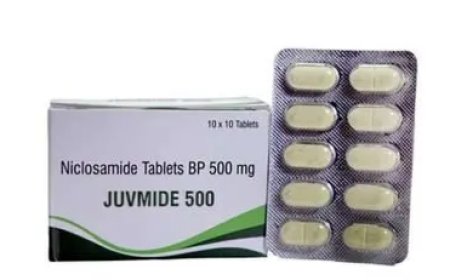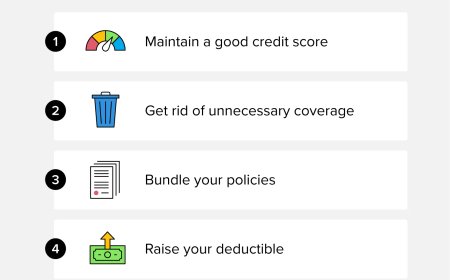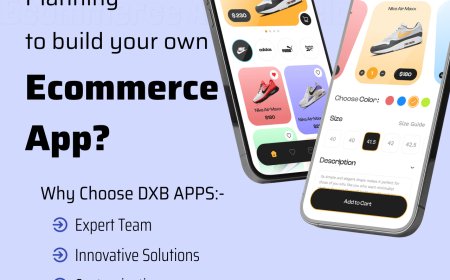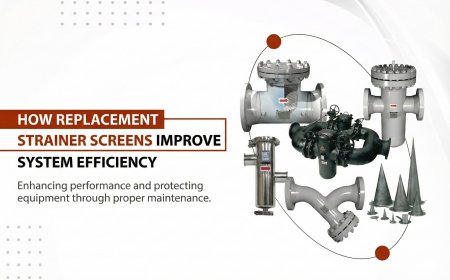How to Link Aadhaar with PAN
Learn how to link Aadhaar with PAN online, via SMS, or offline with our detailed guide. Follow easy steps, avoid pitfalls, and ensure compliance today!

Linking yourAadhaarwith yourPAN(Permanent Account Number) is a mandatory requirement in India for most taxpayers, as mandated by the Government of India under the Income Tax Act. This process ensures a seamless connection between your identity and financial transactions, enhancing transparency and curbing tax evasion. By linking these two crucial identification documents, you can file income tax returns, open bank accounts, and conduct high-value transactions without interruptions.
In this comprehensive guide, youll learnhow to link Aadhaar with PANthrough clear, actionable steps. Whether youre doing it online, offline, or via SMS, well cover every method in detail. Additionally, well provide expert tips, address common pitfalls, and answer frequently asked questions to ensure you complete the process effortlessly.
Why Linking Aadhaar with PAN is Important
TheAadhaar-PAN linkageis critical for:
-
Compliance: Its mandatory for filing income tax returns (ITR) as per Section 139AA of the Income Tax Act.
-
Verification: It helps verify your identity and prevents the misuse of PAN cards.
-
Financial Transactions: Many banks and financial institutions require a linked Aadhaar-PAN for transactions above a certain threshold.
-
Government Benefits: It facilitates access to subsidies, pensions, and other government schemes.
By following this guide, youll be equipped to complete theAadhaar-PAN linkingprocess efficiently and avoid penalties or delays in your financial activities.
Required Tools/Resources
Before you begin, ensure you have the following:
-
Aadhaar Number: Your 12-digit unique identification number issued by the UIDAI.
-
PAN Number: Your 10-digit alphanumeric Permanent Account Number.
-
Registered Mobile Number: Linked to your Aadhaar for receiving OTPs.
-
Internet Access: For online methods.
-
Basic Details: Name, date of birth, and gender as per your Aadhaar and PAN records.
-
Access to a Computer/Smartphone: For online linking.
-
SMS-Capable Phone: For linking via SMS (optional).
Comprehensive How-To Steps
Here are the detailed steps tolink Aadhaar with PANusing various methods. Choose the one that suits you best.
1: Linking Aadhaar with PAN Online (Through the Income Tax Portal)
-
Visit the Income Tax e-Filing Portal
-
Go to the official Income Tax e-Filing website: www.incometax.gov.in.
-
Locate the Quick Links section on the homepage and click onLink Aadhaar.
-
-
Enter Required Details
-
On theLink Aadhaarpage, enter:
-
YourPAN number(10-digit alphanumeric).
-
YourAadhaar number(12-digit numeric).
-
Yourname as per Aadhaar.
-
-
Ensure the details match the records on both documents.
-
-
Verify and Submit
-
If your name, date of birth, or gender differs slightly between Aadhaar and PAN, check the box for partial matching (if prompted).
-
ClickSubmitto proceed.
-
-
Authenticate with OTP
-
An OTP will be sent to the mobile number registered with yourAadhaar.
-
Enter the OTP in the provided field and clickValidate.
-
-
Confirmation
-
Upon successful verification, youll see a message confirming that yourAadhaar and PAN have been linked.
-
Save or screenshot the confirmation for your records.
-
2: Linking Aadhaar with PAN via SMS
-
Prepare the SMS Format
-
Open the messaging app on your phone.
-
Type the following message:
UIDPAN <12-digit Aadhaar Number> <10-digit PAN Number>
Example:UIDPAN 123456789012 ABCDE1234F
-
-
Send the SMS
-
Send the message to567678or56161from your Aadhaar-registered mobile number.
-
-
Wait for Confirmation
-
Youll receive a confirmation SMS once the linking is successful.
-
If theres an error (e.g., mismatch in details), youll be notified to correct the issue.
-
3: Linking Aadhaar with PAN Offline
-
Visit an Authorized Center
-
Locate a nearbyAadhaar Seva KendraorPAN Service Center(operated by NSDL or UTIITSL).
-
-
Submit Required Documents
-
Provide self-attested copies of:
-
YourAadhaar card.
-
YourPAN card.
-
-
Fill out theAnnexure-I form(available at the center or downloadable online).
-
-
Verification Process
-
The center will verify your details and submit the request to the UIDAI and Income Tax Department.
-
-
Receive Acknowledgment
-
Youll receive an acknowledgment slip with a reference number to track the status.
-
-
Check Status
-
Use the reference number to check the linking status on the Income Tax e-Filing portal or by contacting the center.
-
4: Linking Aadhaar with PAN via e-Filing Login (For Registered Users)
-
Log in to the e-Filing Portal
-
Visit www.incometax.gov.in and log in using yourPAN, password, and date of birth.
-
-
Navigate to Link Aadhaar Section
-
Go toProfile Settingsin the dashboard and selectLink Aadhaar.
-
-
Enter Aadhaar Details
-
Input yourAadhaar numberandname as per Aadhaar.
-
Verify the details and submit.
-
-
Authenticate with OTP
-
Enter the OTP sent to your Aadhaar-registered mobile number.
-
-
Confirmation
-
A confirmation message will appear once the linking is complete.
-
Tips and Best Practices
-
Ensure Data Accuracy: Verify that your name, date of birth, and gender match on bothAadhaarandPAN. Mismatches are a common reason for linking failures.
-
Update Records if Needed: If theres a discrepancy, update your details in either Aadhaar (via UIDAI) or PAN (via NSDL/UTIITSL) before attempting to link.
-
Use Registered Mobile Number: The OTP for online linking is sent to the mobile number linked with yourAadhaar. Ensure its active.
-
Avoid Last-Minute Rush: Link yourAadhaar and PANwell before the tax filing deadline to avoid penalties or deactivation of your PAN.
-
Keep Records: Save confirmation messages or acknowledgment slips for future reference.
-
Check Linking Status: After linking, verify the status on the Income Tax portal underLink Aadhaar Statusto ensure success.
Common Pitfalls to Avoid
-
Entering incorrectAadhaarorPANnumbers.
-
Using an unregistered or outdated mobile number.
-
Attempting to link without resolving mismatches in name or date of birth.
-
Ignoring confirmation messages, which may indicate errors.
FAQs
1. Is it mandatory to link Aadhaar with PAN?
Yes, as per Section 139AA of the Income Tax Act, linkingAadhaar with PANis mandatory for most taxpayers to file income tax returns and conduct financial transactions.
2. What happens if I dont link my Aadhaar with PAN?
Failure to link may result in yourPANbecoming inoperative, which can restrict financial transactions and ITR filing. You may also face penalties.
3. Can I link Aadhaar with PAN if my name is different on both documents?
Minor mismatches can be resolved by selecting the partial matching option on the e-Filing portal. For significant differences, update either yourAadhaarorPANrecords first.
4. How can I check if my Aadhaar is linked with PAN?
Visit the Income Tax e-Filing portal, go toLink Aadhaar Status, and enter yourPANandAadhaarnumbers to check the status.
5. Is there a deadline for linking Aadhaar with PAN?
The government periodically sets deadlines. Check the latest updates on the Income Tax or UIDAI website to ensure compliance.
6. Can NRIs link Aadhaar with PAN?
NRIs are exempt from mandatory linking if they dont have anAadhaar. However, they must provide a declaration to the Income Tax Department.
Real-World Examples or Scenarios
1: First-Time Tax Filer
Ramesh, a 30-year-old salaried professional, needed to file his income tax return for the first time. He attempted to e-file but received an error stating hisPANwas not linked withAadhaar. Following the online method, he visited the Income Tax portal, entered hisAadhaarandPANnumbers, and authenticated via OTP. Within minutes, his accounts were linked, and he successfully filed his ITR.
2: Name Mismatch Issue
Priya noticed that herAadhaarcard had her maiden name, while herPANreflected her married name. She updated herAadhaardetails online via the UIDAI portal, received the updated card, and then used the e-Filing portal to link both documents without issues.
3: Offline Linking for a Senior Citizen
Mr. Gupta, a 70-year-old retiree, was not comfortable with online processes. He visited a nearbyAadhaar Seva Kendra, submitted copies of hisAadhaarandPAN, and filled out the Annexure-I form. The center processed his request, and he received confirmation within a week.
Wrapping Up
Linking yourAadhaar with PANis a straightforward yet essential process to ensure compliance with Indian tax regulations and facilitate seamless financial transactions. By following the step-by-step methods outlined in this guidewhether online, via SMS, or offlineyou can complete the process quickly and avoid common errors. Regularly check your linking status and keep your records updated to stay compliant.
Take action today tolink Aadhaar with PANand enjoy uninterrupted access to financial services and government benefits. If you encounter any issues, refer to the FAQs or contact the Income Tax Department or UIDAI helpline for assistance.