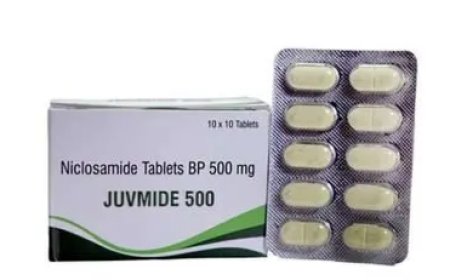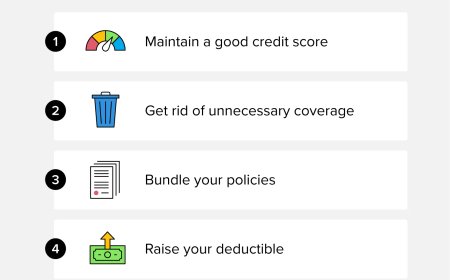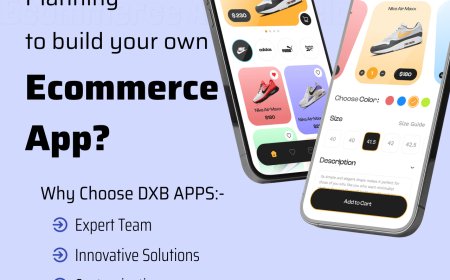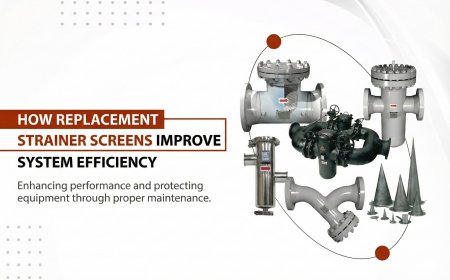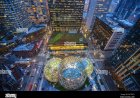Pandas Rename Columns: Building Clean, Consistent Data From the Start
In any data-related taskwhether it's basic analysis, report building, or full-scale machine learningthere's one golden rule thats easy to overlook: clarity matters. You can have the most accurate dataset in the world, but if your columns are labeled poorly, your entire project can quickly become frustrating or unreliable. Thats why learning how to pandas rename columns is one of the most essential, time-saving habits for any data professional.
Whether youre importing CSV files, scraping data from a web source, or pulling from APIs, the initial column names you work with are rarely ideal. Sometimes theyre system-generated, overly technical, or simply dont match your projects naming conventions. Renaming these columns early in the process helps you establish a strong, reliable foundation that allows every other part of your workflow to run more smoothly.
Why Column Naming Is So Important
It may seem like a small detail, but consistent column naming affects the clarity, accuracy, and efficiency of every data operation that follows.
Here's what well-named columns enable:
-
Faster interpretation: Column names like
total_sales,order_date, orcustomer_regionare instantly meaningful. You dont have to open a separate data dictionary or guess what each column contains. -
Fewer errors: When names are descriptive and consistent, the chances of referencing the wrong field or duplicating work are greatly reduced.
-
Stronger documentation: Clean columns make your data more self-explanatory, which is vital when your project is handed off or reviewed by someone else.
-
Better presentation: When your data ends up in a report, dashboard, or shared file, good column names project professionalism and polish.
When Should You Rename Columns in Pandas?
Ideally, column renaming should be one of the first steps you perform after loading your data into a Pandas DataFrame. Its far more efficient to start with clean column names than to go back and fix references across your analysis later on.
Common situations where renaming is needed:
-
CSV or Excel imports: Files often come with unnamed or generic headers like Column1, X1, or Unnamed: 0.
-
Merging data: You may have overlapping column names that need to be differentiated to avoid confusion.
-
Creating dashboards: Report-ready data needs human-readable labels that match what viewers expect.
-
Data pipeline integration: Consistent names prevent breakdowns when the data is fed into automation systems or external platforms.
-
Machine learning workflows: Algorithms dont need readable names, but you dofor debugging, documentation, and interpreting outputs.
Best Practices for Renaming Columns
If you're aiming to maintain a clean and scalable codebase, renaming columns shouldn't be an afterthought. Here are a few practices to follow when using Pandas to rename columns:
1. Use Descriptive Names
Avoid vague or overly abbreviated labels. Names like val1 or info_x dont give any clues about what they represent. Instead, choose names like monthly_revenue, signup_date, or customer_tier.
2. Stick to a Consistent Format
Choose a style (e.g., snake_case, CamelCase, or lowercase) and apply it across your entire dataset. This improves readability and reduces cognitive load.
3. Avoid Special Characters
Column names with spaces, punctuation, or symbols may create errors when used in code. Use underscores instead of spaces and limit characters to letters and numbers.
4. Plan for Longevity
Dont name columns based on short-term convenience. Use names that will still make sense to youor someone elseweeks or months later.
Real-World Benefits of Clean Column Names
Lets say youre part of a team building a monthly financial report. The raw dataset from your accounting software includes columns like a1, rev_x, and dateload. None of these are immediately clear. Renaming them to account_id, total_revenue, and load_date saves time not only for you but for everyone reading the final report.
The same applies to collaborative coding environments, where one persons dataset may be used by many others. Inconsistent or unclear column names create frustration and wasted hours spent interpreting meaning instead of extracting insights.
How to Rename Columns in Pandas
If you're ready to start renaming columns in your own projects, you can find everything you need in the official Pandas documentation. It walks through how to rename one or multiple columns, rename with dictionaries, and apply changes either temporarily or permanently. The guide is especially helpful if you're dealing with large datasets or multiple renaming operations.
To dive into the examples and techniques, check out this official resource on how to pandas rename columns.
Pandas Rename Columns: More Than Just a Syntax Tip
Understanding how to rename columns in Pandas is not just about syntax. It's about developing a mindset where data clarity is valued from the beginning of every project. When you prioritize clear labeling:
-
You reduce the chances of bugs and misunderstandings
-
Your workflows become faster and more reliable
-
Your outputswhether reports, scripts, or modelsare easier to interpret
-
You make life easier for collaborators, clients, and even your future self
Final Thoughts
Renaming columns might seem like a small, almost trivial task, but its one of the most effective ways to bring order and clarity to your data. Especially in a tool as powerful as Pandas, getting your column names right from the beginning creates a ripple effect across your entire workflowsaving time, avoiding confusion, and enhancing communication.
So next time you start a new data project, give those column headers a second look. Update them with meaning. Be intentional. Because in the long run, clear labels lead to clear insights.