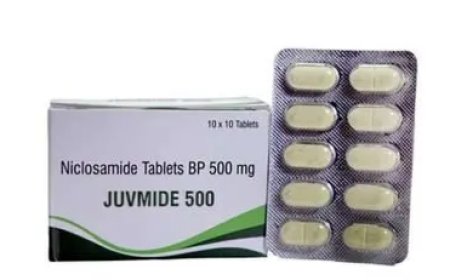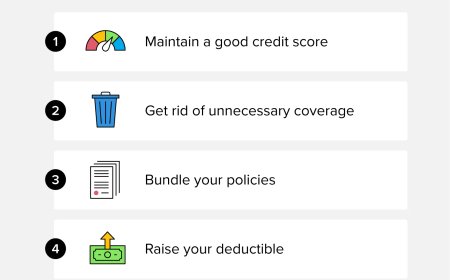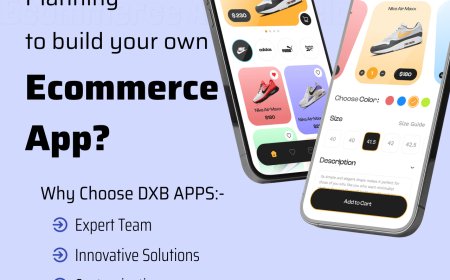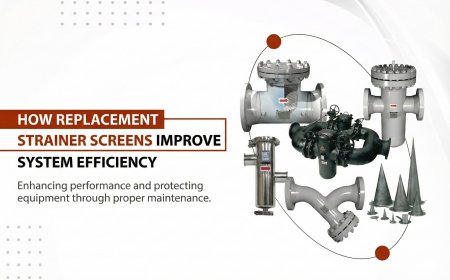Radmin VPN - Secure, Fast & Free VPN Solution for Seamless Connectivity
Discover the power of Radmin VPN. A free, secure, and fast VPN for Windows users. Learn about its features, benefits, installation, and real-world use cases.

In today's digitally connected world, privacy and secure communication are more important than ever. Whether youre gaming with friends, accessing work files remotely, or ensuring safe browsing over public Wi-Fi, having a reliable VPN is crucial.Radmin VPN stands out as a free and fast virtual private network for Windows users, offering a seamless and user-friendly solution without compromising on security or performance.
Unlike many paid VPNs that limit access behind subscriptions, Radmin VPN provides unrestricted features with no data caps, making it an excellent option for gamers, IT professionals, and remote workers.
What Is Radmin VPN?
Radmin VPN is a free VPN software developed by Famatech. It allows users to create secure virtual private networks that function like local networks. This means you can connect remote computers as if they were on the same LAN, enabling file sharing, game hosting, remote work, and more with military-grade encryption.
Radmin VPN supports up to 150 Mbps connection speed, ensuring stable and lag-free performance across different types of network environments.
Key Features of Radmin VPN
1. Free to Use
Radmin VPN is completely free for personal and commercial use. There are no subscription fees, data limits, or hidden costs.
2. High-Speed Connection
The software offers connection speeds of up to 100150 Mbps, making it ideal for gaming, file transfers, and remote desktop usage without interruptions.
3. AES-256 Bit Encryption
Security is at the core of Radmin VPN. It uses AES-256 encryption, ensuring your data is encrypted and safe from cyber threats.
4. Easy to Use Interface
The software has a clean and intuitive interface. Even non-tech-savvy users can easily set up and use Radmin VPN without needing advanced configurations.
5. LAN-Like Connection
Radmin VPN creates a virtual LAN over the internet, making it possible to connect remote systems for gaming, work, or collaboration as if they were physically connected.
6. Gaming Support
One of the standout features of Radmin VPN is its robust gaming support. You can host or join games with friends using LAN mode, even if youre miles apart.
7. Remote Work Connectivity
Businesses can use Radmin VPN to create secure connections between remote employees and corporate networks, allowing safe access to internal resources.
How Radmin VPN Works
Radmin VPN operates by creating a virtual private tunnel over the internet. When you install the software and join or create a network, your device becomes part of a secure LAN-like environment. This encrypted connection ensures that your data remains safe and private, even over public or insecure networks.
Also Visit This Page - Show My IP
Radmin VPN can also be paired with Radmin Remote Control, another tool by Famatech, to allow full remote desktop access.
Use Cases for Radmin VPN
1. Online Gaming
Radmin VPN is widely used in the gaming community. It allows gamers to:
-
Play old LAN-only games online with friends
-
Reduce lag and latency
-
Host stable multiplayer servers
Popular titles like Minecraft, Counter-Strike, and Age of Empires work seamlessly over Radmin VPN.
2. Remote Work
With more companies shifting to remote work, Radmin VPN is a powerful tool for:
-
Secure access to office resources
-
Remote desktop connectivity
-
Team collaboration across geographical locations
3. Educational Use
Schools and universities can connect classrooms and labs virtually using Radmin VPN. This helps in managing systems and sharing files remotely.
4. Secure Browsing
While Radmin VPN is not a typical commercial browsing VPN, it does provide an extra layer of encryption when accessing sensitive online information.
Advantages Over Other VPNs
1. No Bandwidth Limits
Most free VPNs have caps on speed or usage. Radmin VPN provides unlimited bandwidth without compromising on speed.
2. Dedicated to Windows
While some users might prefer multi-platform support, Radmin VPN is specifically optimized for Windows, ensuring high compatibility and performance.
3. Lightweight Software
It consumes very little system resources and can be run alongside other applications without slowing down your PC.
4. No Registration Required
Radmin VPN does not require users to create an account, preserving anonymity and simplifying setup.
How to Download and Install Radmin VPN
Step-by-Step Guide:
-
Visit the Official Website
-
Go to radminvpn
-
-
Download the Installer
-
Click the Free Download button to get the latest version of the software.
-
-
Install the Program
-
Run the installer and follow the simple on-screen instructions.
-
-
Launch and Create Network
-
Open Radmin VPN and choose to either create a new network or join an existing one.
-
-
Start Using Secure Connections
-
Add your friends or coworkers and enjoy secure communication instantly.
-
Radmin VPN for Gaming: A Closer Look
Gaming is where Radmin VPN truly shines. For LAN-only multiplayer games, the VPN acts as a virtual bridge between players around the globe. Instead of relying on third-party game servers or suffering with poor matchmaking, users can:
-
Host dedicated LAN sessions
-
Play with custom mods or maps
-
Avoid port forwarding or complicated router setups
Moreover, Radmin VPN has community support forums and Discord groups where players can find partners for their favorite games.
Security and Privacy with Radmin VPN
Radmin VPN uses end-to-end encryption to secure all network traffic. This means:
-
Your ISP cannot monitor your data
-
Hackers cannot intercept your files or passwords
-
Sensitive business data stays protected
Additionally, since there's no account creation, Radmin VPN does not collect any personal data, ensuring zero tracking or logs.
Radmin VPN vs Traditional VPNs
| Feature | Radmin VPN | Traditional VPN |
|---|---|---|
| Pricing | Free | Usually Paid |
| Speed | Up to 150 Mbps | Varies |
| Device Support | Windows only | Multi-platform |
| Ideal Use | LAN-like networking, gaming, remote access | Anonymized browsing, unblocking sites |
| Account Needed | No | Yes |
| Privacy Focus | LAN privacy | Internet privacy |
While traditional VPNs are better suited for browsing anonymously or streaming geo-restricted content, Radmin VPN excels in secure internal networking and gaming.
Troubleshooting Common Issues
Although Radmin VPN is easy to use, users may encounter issues such as:
-
Connection Errors: Ensure both devices are online and have Radmin VPN running.
-
Firewall Blocking: Add Radmin VPN to your firewall or antivirus exceptions.
-
Network Not Found: Double-check the network name and password.
-
Lag in Games: Make sure your internet connection is stable; switch regions if needed.
Famatech provides detailed documentation and active community forums for further assistance.
Tips for Maximizing Radmin VPN Performance
-
Use a wired connection when possible to reduce packet loss.
-
Keep firewalls configured properly to avoid unnecessary blocking.
-
Avoid running multiple VPNs at once.
-
Regularly update Radmin VPN to get the latest performance and security improvements.
Is Radmin VPN Safe?
Yes, Radmin VPN is a safe and legitimate VPN tool. Its AES-256-bit encryption, absence of ads, and no-logs policy contribute to its safety. Moreover, its developed by Famatech, a trusted name in the remote software industry for over two decades.
Radmin VPN for Businesses
While its known among gamers, Radmin VPN is also effective for:
-
Small businesses needing secure remote access
-
IT administrators managing remote devices
-
Support teams offering assistance over LAN
It offers quick deployment, minimal setup, and solid securityespecially when combined with Radmin Remote Control.
Conclusion
Radmin VPN offers a rare combination of speed, security, simplicity, and zero cost. Whether you're a gamer looking to revive classic LAN sessions, a professional working from home, or a business ensuring secure communication, Radmin VPN delivers a powerful solution without the complexity of traditional VPN setups.
It may not be ideal for streaming or anonymous browsing like commercial VPNs, but for LAN-like networking, remote access, and secure communication, it remains one of the best free VPN options available for Windows.
FAQs About Radmin VPN
1. Is Radmin VPN really free?
Yes, its completely free for both personal and business use.
2. Can I use Radmin VPN on macOS or Linux?
No, Radmin VPN is currently only available for Windows.
3. Does it log my activity?
No, Radmin VPN doesnt require account registration and does not log user activity.
4. Is it safe to use Radmin VPN for work?
Yes, with AES-256 encryption, it's secure enough for professional environments.
5. Can I use it for browsing the web anonymously?
No, Radmin VPN is designed for LAN networking and remote access, not for anonymizing web traffic.