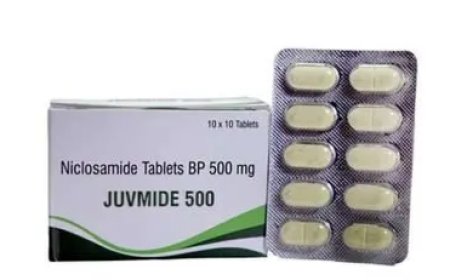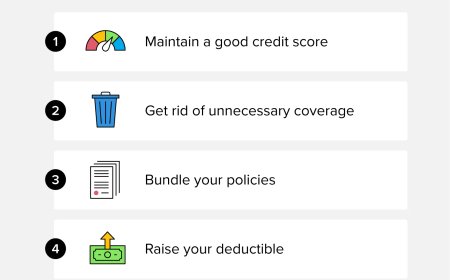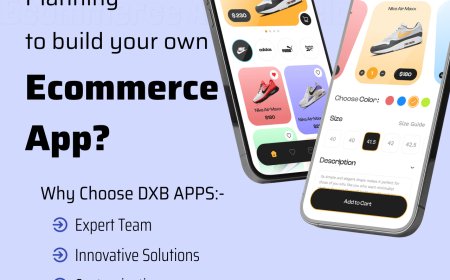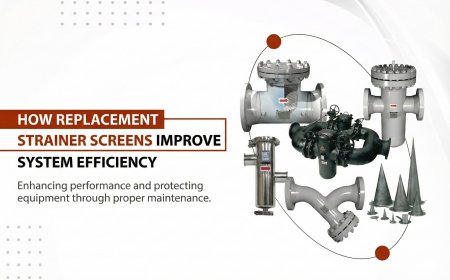How Password Managers Stand Up to Real-World Threats
Explore how password managers protect you from cyber threats and why expert IT support is vital for choosing the best password manager application.

With cyber attacks becoming increasingly sophisticated, relying on weak or reused passwords simply wont cut it. This is where password managers come in, offering a practical way to keep your accounts secure without the headache of remembering countless passwords.
But how well do password managers really stand up to the threats we face every day? Are they truly effective at safeguarding your online identity and sensitive data? In this blog, well explore how password managers defend against real-world cyber risks, why theyre essential tools in modern security, and how an IT support service can help you pick the best password manager application for your specific needs.
Why Password Security Matters More Than Ever
Passwords remain the primary gatekeepers for almost every digital service we use, from email and banking to social media and corporate networks. Yet, despite this critical role, many people still use weak passwords or reuse the same password across multiple sites. This creates significant vulnerabilities that hackers readily exploit.
In the UK, with strict data protection laws like GDPR, both individuals and businesses must prioritise strong password management to reduce the risks of data breaches, identity theft, and costly regulatory penalties.
What Exactly Is a Password Manager?
It allows you to generate strong, unique passwords for every account and remembers them for you, often auto-filling login details across your devices. Many also offer features like secure notes, password sharing, and alerts if any of your credentials appear in data breaches.
If you want to boost your security without the hassle, choosing thebest password manager applicationis a smart move especially with guidance from a professional IT support service.
How Password Managers Defend Against Real-World Cyber Threats
1. Fighting Weak and Reused Passwords
Then criminals get hold of leaked credentials from one breach, they try them on other sites a method known as credential stuffing.
2. Guarding Against Phishing Scams
A quality password manager only autofills passwords on verified legitimate sites, helping users avoid falling for fraudulent pages and protecting their credentials from being stolen.
3. Reducing the Impact of Keyloggers
Some malware records everything typed on a keyboard. Since password managers autofill credentials, users dont have to type passwords manually as often, lowering the chances that keyloggers can capture them.
4. Securing Password Storage with Encryption
Password managers encrypt your stored passwords using strong cryptography. Even if an attacker breaches the password managers servers or your device, they cant read your data without the master password, ensuring your credentials remain safe.
5. Supporting Multi-Factor Authentication (MFA)
Many password managers integrate with MFA, requiring a second step like a code from your phone before access is granted. This extra layer makes it significantly harder for attackers to gain entry, even if they somehow get your master password.
Choosing the Best Password Manager Application
With so many options available, picking the right password manager can be tricky. A trustedIT support servicecan help, but here are some key factors to consider when searching for the best password manager application:
- Security Features:Look for zero-knowledge architecture, strong encryption, regular audits, and MFA support.
- Ease of Use:The manager should have a simple, intuitive interface and work across your devices and browsers to encourage consistent use.
- Backup & Recovery:Losing access to your manager can be disastrous, so robust backup and recovery options are vital.
- Additional Tools:Features like secure password sharing, dark web monitoring, and breach alerts add extra layers of protection.
- Reputation & Support:Choose well-established providers with responsive customer service, especially if deploying across a business.
Why IT Support Services Matter in Password Manager Deployment
Rolling out a password manager across a business or organisation isnt as simple as installing an app. It requires careful planning and expert knowledge. Thats where a professional IT support service comes in:
- They recommend the most suitable password manager applications based on your infrastructure.
- They provide ongoing support, keeping software updated and helping employees with any issues.
This expert support maximises security benefits and minimises risks during implementation.
Busting Common Password Manager Myths
Despite their clear benefits, some people hesitate to use password managers because of misconceptions:
- Putting all my passwords in one place is risky.Actually, strong encryption and MFA mean your passwords are safer in a manager than scattered or reused elsewhere.
- Theyre hard to use.Modern password managers are designed with user-friendliness in mind, with features like autofill and password generation to simplify security.
- If the managers server is hacked, Im exposed.Most managers use zero-knowledge security models, so even if their servers are compromised, your data remains encrypted and inaccessible to attackers.
Understanding these truths helps users and businesses embrace password managers confidently.
Real-World Impact of Password Managers
Research consistently shows that users of password managers experience fewer security incidents caused by compromised credentials.
More importantly, password managers foster a culture of security awareness, empowering employees and individuals to take control of their digital safety a crucial advantage in todays threat landscape.
Tips for Maximising Your Password Managers Effectiveness
- Use a strong and unique master password its your ultimate key.
- Enable multi-factor authentication on your password manager account.
- Regularly update passwords, especially for sensitive accounts.
- Never share your master password or keep it in an unsafe place.
These steps, alongside professional IT guidance, help create a robust defence against cyber threats.
Conclusion
Password managers are powerful tools that stand up well to real-world threats when chosen and used correctly. They combat common attack vectors like phishing, credential stuffing, and keylogging, while simplifying the user experience.
For businesses and individuals in the UK looking to boost their digital security, partnering with an expert IT support service is key to selecting and deploying the best password manager application tailored to your needs.
If you want peace of mind knowing your passwords are protected, Renaissance Computer Services Limited offers the knowledge and support you need to get it right.