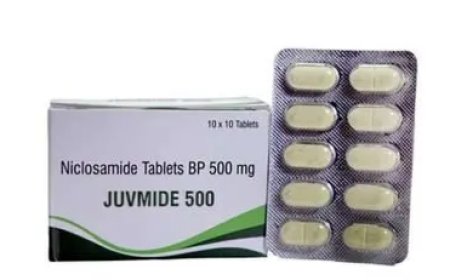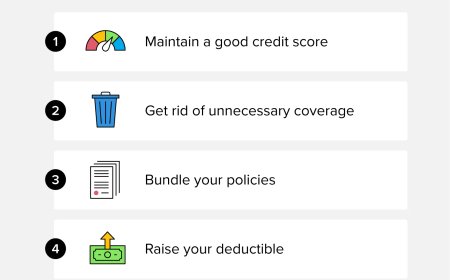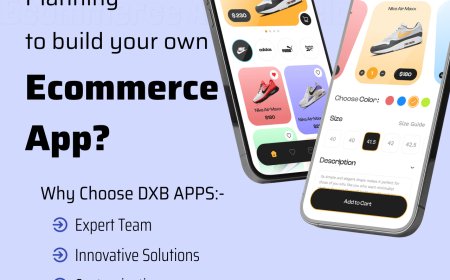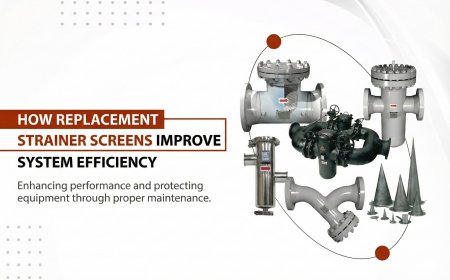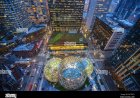How to Get Digital COVID Vaccine Certificate Canada
Introduction The Digital COVID Vaccine Certificate in Canada is an official document that verifies an individual’s vaccination status against COVID-19. It serves as proof that a person has received the recommended doses of the COVID-19 vaccine, facilitating safer travel, access to public spaces, and compliance with health regulations. With increasing requirements across provinces and international
Introduction
The Digital COVID Vaccine Certificate in Canada is an official document that verifies an individuals vaccination status against COVID-19. It serves as proof that a person has received the recommended doses of the COVID-19 vaccine, facilitating safer travel, access to public spaces, and compliance with health regulations. With increasing requirements across provinces and international borders, obtaining this digital certificate has become essential for Canadians.
This tutorial provides a comprehensive, step-by-step guide on how to get your Digital COVID Vaccine Certificate in Canada. It covers best practices, useful tools, real examples, and common questions to help you navigate the process efficiently and securely.
Step-by-Step Guide
Step 1: Confirm Eligibility and Vaccination Completion
Before applying for your Digital COVID Vaccine Certificate, ensure you have completed the required doses of a Health Canada-approved COVID-19 vaccine. Eligibility criteria may vary slightly between provinces, but generally, you must have received at least two doses to qualify for the certificate.
Step 2: Gather Necessary Information
Prepare the following details for a smooth application process:
- Personal identification (e.g., health card number, date of birth)
- Vaccination details (dates and locations of administered doses)
- Proof of residency, if required by your province
Step 3: Visit Your Provincial or Territorial Health Website
Canadas health services are managed at the provincial and territorial level, so certificates are issued by respective authorities. Access your provinces official health portal or vaccination app, such as:
- Ontario: Ontario COVID-19 Vaccine Certificate via the provincial government website
- British Columbia: BC Vaccine Card through Health Gateway
- Alberta: MyHealth Records portal
- Quebec: VaxiCode app or website
- Other provinces and territories offer similar portals accessible through their health ministry websites
Step 4: Register or Log In
Create an account or log in using your provincial health card credentials or other required identification. This step ensures secure access to your personal vaccination records.
Step 5: Request Your Digital COVID Vaccine Certificate
Navigate to the section dedicated to COVID-19 vaccination records or certificates. Submit a request for your digital certificate, providing any additional verification requested.
Step 6: Download and Save Your Certificate
Once issued, download the Digital COVID Vaccine Certificate. It is typically provided as a PDF or accessible through a mobile app. Save it securely on your device or print a physical copy for convenience.
Step 7: Verify the Certificates Authenticity
Check that your certificate includes the following elements to ensure it is valid:
- Your full name and date of birth
- Vaccine type(s) and doses received (with dates)
- Issuer information and QR code for verification
- Digital signature or official stamp
Best Practices
Secure Your Personal Information
Protect your health data by only using official government websites or authorized apps to request your certificate. Avoid third-party services that may compromise your privacy.
Keep Your Certificate Updated
If you receive additional booster doses or updated vaccines, request new certificates reflecting your current vaccination status. This is especially important for international travel and access to certain venues.
Store Multiple Copies
Maintain both digital and physical copies of your certificate. Digital copies can be saved on your smartphone or cloud storage, while printed versions serve as a backup in case of technical difficulties.
Understand Regional Differences
Be aware that certificate formats and requirements vary by province. Familiarize yourself with local guidelines, especially if you plan to travel interprovincially or internationally.
Use the QR Code for Easy Verification
The QR code embedded in most digital certificates enables quick validation by authorities. Ensure your device screen is clean and functional when presenting the certificate.
Tools and Resources
Official Provincial/Territorial Health Websites
These are your primary sources for obtaining and verifying Digital COVID Vaccine Certificates:
- Ontario: Ontario COVID-19 Vaccine Certificate
- British Columbia: Health Gateway
- Alberta: MyHealth Records
- Quebec: VaxiCode
Mobile Applications
Several provinces offer dedicated apps for easier access and presentation of vaccine certificates:
- VaxiCode (Quebec)
- BC Vaccine Card (British Columbia)
- Digital ID apps (where available)
Verification Tools
Authorized organizations and border officials use QR code readers and verification apps to authenticate certificates. Some provinces provide public-facing verification portals.
Real Examples
Example 1: Obtaining the Ontario COVID-19 Vaccine Certificate
John, a resident of Toronto, logged into the Ontario COVID-19 vaccine certificate portal using his health card. After verifying his identity, he downloaded a PDF certificate featuring his name, vaccine dates, and a QR code. He saved it on his phone and printed a backup copy for travel.
Example 2: Using the BC Vaccine Card
Emily from Vancouver installed the official Health Gateway app to access her BC Vaccine Card. The app allowed her to present her vaccination status at restaurants and events without carrying physical documentation. She also shared her QR code securely when required.
Example 3: Requesting the Vaccine Certificate in Alberta
Ahmed accessed the MyHealth Records portal and requested his COVID-19 vaccine record. The portal generated a downloadable certificate with clear vaccine details, which Ahmed used for his international trip to Europe.
FAQs
Q: Can I get a Digital COVID Vaccine Certificate if I received my vaccine outside Canada?
A: Generally, certificates are issued for vaccines administered within Canada. However, some provinces may accept verified international vaccination records for certificate issuance. Check your provincial health authoritys policy.
Q: How long does it take to receive the digital certificate after vaccination?
A: Processing times vary by province but typically range from a few hours to a few days after vaccination records are updated in the system.
Q: Is the Digital COVID Vaccine Certificate accepted for international travel?
A: Most countries recognize Canadas digital certificate, especially when it includes a QR code and is linked to Health Canada-approved vaccines. Always verify destination requirements before travel.
Q: What should I do if my certificate contains errors?
A: Contact your provincial health authority to report discrepancies. They can assist in correcting errors related to personal information or vaccination details.
Q: Is my digital certificate secure and private?
A: Yes, certificates are issued through secure government systems designed to protect personal health information. Always use official channels to obtain and store your certificate.
Conclusion
Obtaining a Digital COVID Vaccine Certificate in Canada is a straightforward and essential process for verifying your vaccination status in an increasingly regulated environment. By following this detailed guide, you can confidently access your certificate through official provincial platforms, ensuring your compliance with health guidelines and facilitating travel and access to public venues.
Remember to safeguard your certificate, keep it updated with booster information, and use authorized tools for verification. Staying informed about regional differences and best practices will make managing your vaccination records hassle-free and secure.